You craft the perfect email to your list and your marketing emails are hitting spam! It’s frustrating to say the least. All businesses sending marketing emails with none of them ending up in spam. The reason your marketing emails are going into the spam folder is that there is something in your email set up, or in the content of emails that is hindering your email senders reputation. In this blog post I’ll take you through what things cause your marketing emails going into the spam folder. Plus what you can do to improve your senders reputation so they don’t.
What’s more from the 1st February 2024 GMail and Yahoo are rolling our new requirements for bulk email sends. Whilst these changes are essential for anyone sending 5,000 emails per day. It is going to affect businesses with smaller email lists too. The bad news is these changes mean your marketing emails are even more likely to end up in the spam folder if you take no action. The good news is there are lots of easy things you can do to improve your sender reputation.
If you improve your sender reputation will mean your emails are less likely to end up in spam. Doing this is good email practice and it will mean you have a healthier email list which will lead to more sales.
Let’s start by understanding what the spam filter is, what triggers it and then at the end of this blog post I’ll cover what you can do about it to make sure your marketing emails don’t end up in the spam folder.
Spam filters and how they effect marketing emails.
What is a spam filter?
Think of the spam filter as an algorithm for internet service providers like Gmail and Yahoo that helps them keep relevant emails in their users inboxes and spam filters out.
Why ISP’s like yahoo and Gmail use spam filters?
ISP’s want to improve the experience for their users, just like any business and if their users end up with lots of phishing emails and spam then it’s likely that users will close your account and move else where. The intention of the spam filter is not to block email marketing where users have subscribed to the email lists.
Why do marketing emails ending up in spam?
The algorithm uses a number of factors to decide if your email is spam and these spam filters get more sophisticated over time. Essentially they analyse the features of emails that are spam and phishing emails and try to use the commonalities in those emails to define the algorithm.
Here is a list of some of the key factors that can trigger your email going into the spam folder:
1. Poor Email Sender Reputation:
Your email domain’s reputation is critical. ISPs monitor sender reputations, and a history of spammy behaviour can damage your credibility.
2. Lack of Authentication:
This is the technical bit of email marketing. Proper authentication protocols like SPF, DKIM, and DMARC are essential for verifying your emails as legitimate, helping to avoid the spam folder.
3. Email Marketing Spam Words:
Certain words or phrases, particularly in the subject line, can activate spam filters. These email marketing spam words can include promotional phrases, financial terms, and unrealistic offers.
4. High Volume Sending:
Sudden spikes in email volume can alert spam filters. So be consistent in your sending. If you want to increase the frequency increase email volume gradually to build a stable sender reputation.
5. Low Email Engagement Rates:
Consistently low open and click-through rates can signal ISPs that your content isn’t engaging, leading to higher spam placement.
6. Spam Complaints:
A small number of recipients marking your email as spam can significantly impact. Keep these complaints as low as possible.
7. Inconsistent Sending Patterns:
Irregular sending schedules can trigger spam filters. Establishing a consistent pattern helps improve deliverability.
8. Poor Email List Hygiene:
Regularly clean your email list to avoid sending to inactive or non-existent addresses, which can increase bounce rates.
9. Irrelevant Content:
Sending content that doesn’t align with subscriber expectations can lead to higher unsubscribe rates and spam complaints.
10. Formatting and HTML Issues:
Overuse of images, large attachments, and poor HTML can trigger spam filters and affect email display.
11. Missing or Misleading Header Information:
Inaccurate ‘From’, ‘To’, ‘Reply-To’, and routing information is deceptive and characteristic of spam emails.
How to avoid the spam filter with your marketing emails?
So now we know can cause your marketing emails to go into the spam folder, it let’s look into what you can do to improve your sender reputation, reduce spam complaints and get those emails delivered straight to the inbox.
Here’s my checklist on how to stay out of the spam folder and remain in the inbox. Items 1-7 are essential for the changes coming on the 1st Feb 2024, but it will definitely benefit your email marketing sender reputation. If you can nail this list then the chances of your marketing emails going to spam significantly reduce.
Essential technical things to avoid marketing emails going to spam
- Check your from address in your ESP (email service provider): – Check that your ‘from’ address in your email account is not a gmail, yahoo address, eg it’s not something like mybiz@gmail.com
- Use a branded domain for your from address: – Align your ‘from’ address with your branded domain, eg hello@mydomain.com. Do not use an email from a different domain you own. Set up a Branded Sending Domain. It improves your branding in the “from” address in the inbox by removing the sent “via klaviyomail.com” or “via activecampaign.com” for example disclaimer.
- Set up a DMARC policy: – this authenticates the email is coming from your domain. It enhances email security by preventing unauthorised use of your domain, reduces phishing and improves deliverability. This is setup by editing your DNS settings at your domain registrar. If you are stuck on how to do this, reach out to your hosting provider (godaddy, bluehost etc…) and they should be able to help you.
- Ensure your SPF and DKIM Authentication are set up correctly. DKIM (DomainKeys Identified Mail) and SPF (Sender Policy Framework) form the cornerstone of email authentication. DKIM employs asymmetric encryption to both sign and validate your email’s authenticity, while SPF enables you to specify which IP addresses are permitted to send emails from your domain.
- Have a bot catcher on your site: – I learnt the hard way with this one. I had lots of subscribers to my email list all of a sudden with weird names (i.e there weren’t actual names). What had happened is a bot was targeting my sign up form and adding people to my list. Luckily I spotted it as I keep a very close eye on my list. So I could delete those dodgy contacts straight away, as a bot is never going to open my email even if it doesn’t bounce. If I had let them slip through then it would seriously affect my sending reputation and send my list towards spam.
Avoid marketing emails going to spam with Email Automation
- Use the power of your email welcome sequence: – Have an engaging email welcome sequence that you monitor the performance of. You can find out how to create it here: Welcome Sequence Mini
- Remove new inactive subscribers: – Unsubscribe people from your email list if they do not engage with your welcome sequence within the first 14 days.
- Have a win back and sunset automation: – Setting up automations that invite people to stay to take action to stay on your list and suppress those that don’t take action is key to keeping your list clean on auto-pilot.
- Regular list cleaning: – use an automated email sequence for this where possible
Email marketing content tips to avoid spam filters
- Make it easy to unsubscribe: – It’s recommended the unsubscribe link be moved from the footer to the body of your email templates – just above the footer area is fine.
- Personalise your emails: – Anything you can do to personalise your emails is a great way to not only improve the effectiveness of your email marketing, but also it will help you get to the inbox. Personalised thoughtful emails are ones that are less likely to appear like spam will help you skip the filter and get to the inbox.
- Keep links and images to a minimum: – Emails with lots of images are likely to have deliverability problems. This is for two reasons: the customer experience and also the size of the email. If there are many images in the email or an image that has a large file size then it’s likely to increase the size of the email. This means it takes longer to download for the user and unsubscribe rates may go up or subscribers may open less of your emails in future. But also spam filters can block emails with a large file size. So the key is to keep your email to a minimum number of images and make sure you compress the file size. You can do this when you download your image in Canva or you can use a free service like Tiny.png to compress it for you.
- Avoid spam trigger words: – Spam filters have a set of trigger words that are used to assess whether an email is spam or not. These trigger words are assessed in the context of the overall email so could still be used on an email that is delivered to the inbox. However it’s best to avoid them and look for alternatives where you can just to keep your email deliverability high. It’s also surprising what is on the list. I’ve written a mini blog post about it here: What are spam trigger words and how to avoid them?
Email marketing practices to avoid spam filters
- Keep spam complaints low: – the acceptable threshold for inboxes is 3 per 1000.
- Bounced, Invalid email addresses: – Don’t email hard bounced email addresses or invalid email addresses.
- Don’t email a cold list:- Email your list consistently. Don’t send lots of emails in a burst and then none whatsoever for a period of time. If you haven’t been emailing your list consistently you need to warm up your list. Here’s a blog post on how to do it.
- Segment your list and send to most engaged contacts first: – This is a strategy I use with my own list. I send an email to my engaged list first. I then send the same email to the remainder of my list that have been active in the last 60 days. By doing this I get a really good open rate on the first email. This means the people who are less engaged in my list are more likely to see my email as the previous one I sent had a high open rate.
- Don’t email contacts who have not engaged with your email in 90 days: – For most businesses it’s unlikely the subscriber will open the email as they will have forgotten who you are. If you are sending to a number of people who don’t open your email your sender reputation drops and your emails start to go into the spam folder. Think of it as a downward spiral. Unfortunately this has a bigger impact on small businesses as you don’t have the brand recall that some of the larger brands have.
- Focus on list building: – List building is magic. Firstly it means you can serve more people with your emails and in turn a proportion of them will become customers. (with a greater ROI than from any other marketing activity) . The bigger your list the more sales you’ll get if you nurture them right. Building your list also keeps your email senders reputation high. This is because you have a proportion of highly engaged people opening your welcome sequence all of the time as they are joining your list. The welcome sequence should have the highest open rates of all of your emails and by those subscribers opening those emails it sends a signal to the ISP’s to say these emails are wanted – don’t put them into spam.
- Consider Double opt in: – Double opt in will improve your deliverability rate, however it has an impact on the user experience. Contrary to popular belief it is not essential for GDPR however it is considered best practice. If I’m sending a freebie or running a giveaway I turn double opt-ins off as people are likely to be highly motivated to open the first email in the sequence. If I did have a sign up form that didn’t have an incentive attached to it I would be minded to use double opt in.
Effective email marketing isn’t just about avoiding the spam folder. It’s about creating valuable and engaging content for your audience, fostering a healthier email list, and ultimately driving more sales. If you want to get improve your marketing, make more sales then take my quiz where you will get a customised 3 step action plan to level up your marketing.

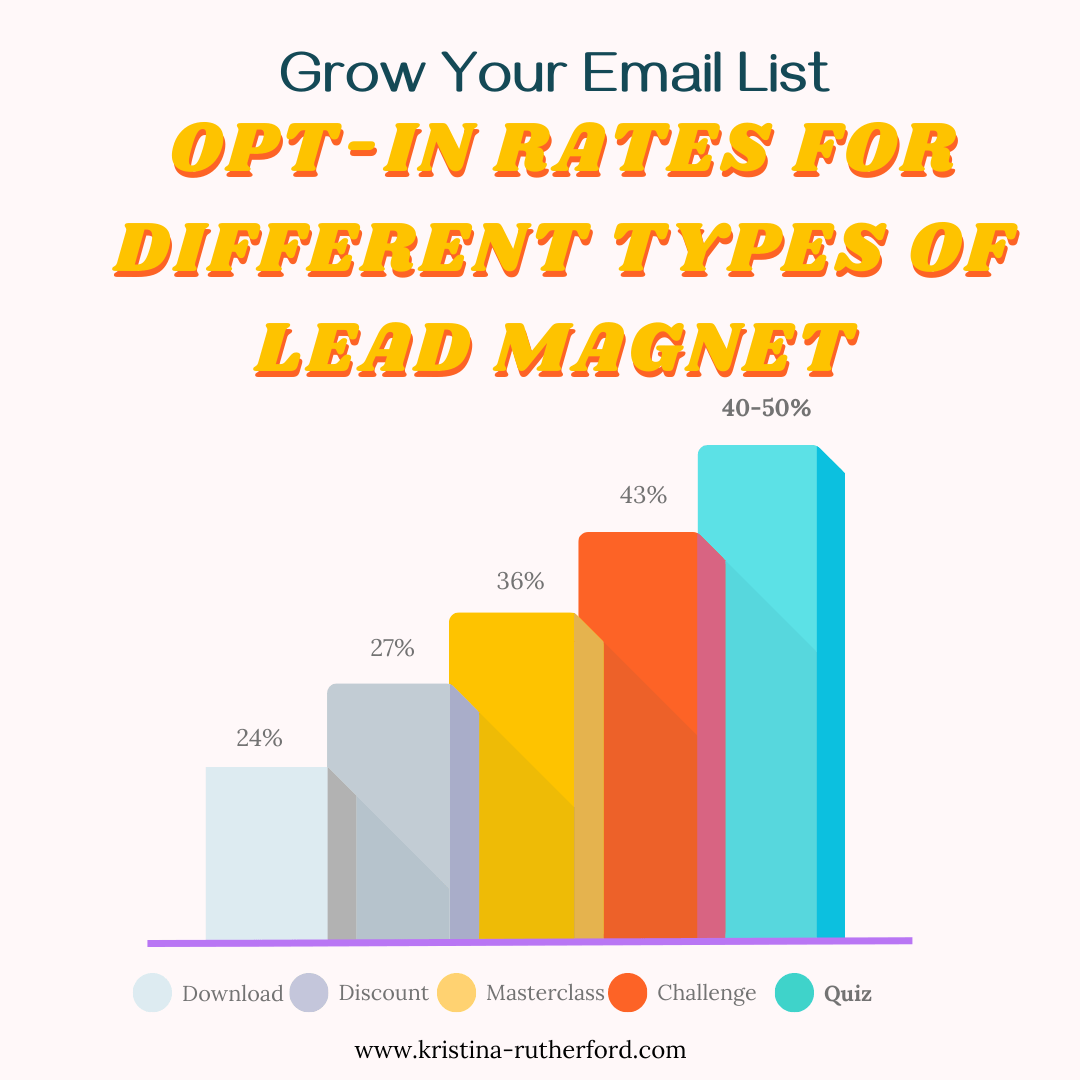


+ show Comments
- Hide Comments
add a comment